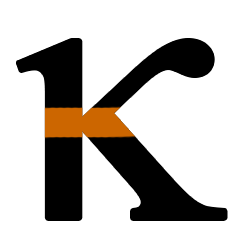Something small: npm ERR! notarget
npm ERR! notarget when using a Nexus repository that takes packages from npm
I had a build that was previously fine, but after changing a line that was unrelated to anything, the build failed with the following message:
[12:04:38][Step 2/7] Step 1/1: NPM Install (Command Line) (14s)
[12:04:38][Step 1/1] Starting: [REDACTED]
[12:04:38][Step 1/1] in directory: [REDACTED]
[12:04:42][Step 1/1] npm WARN deprecated istanbul@0.4.5: This module is no longer maintained, try this instead:
[12:04:42][Step 1/1] npm WARN deprecated npm i nyc
[12:04:42][Step 1/1] npm WARN deprecated Visit https://istanbul.js.org/integrations for other alternatives.
[12:04:45][Step 1/1] npm WARN deprecated circular-json@0.5.9: CircularJSON is in maintenance only, flatted is its successor.
[12:04:50][Step 1/1] npm WARN deprecated circular-json@0.3.3: CircularJSON is in maintenance only, flatted is its successor.
[12:04:52][Step 1/1] npm ERR! code ETARGET
[12:04:52][Step 1/1] npm ERR! notarget No matching version found for @angular-devkit/build-webpack@0.800.4
[12:04:52][Step 1/1] npm ERR! notarget In most cases you or one of your dependencies are requesting
[12:04:52][Step 1/1] npm ERR! notarget a package version that doesn't exist.
[12:04:52][Step 1/1] npm ERR! notarget
[12:04:52][Step 1/1] npm ERR! notarget It was specified as a dependency of '@angular-devkit/build-angular'
[12:04:52][Step 1/1] npm ERR! notarget
[12:04:52][Step 1/1]
[12:04:52][Step 1/1] npm ERR! A complete log of this run can be found in:
[12:04:52][Step 1/1] npm ERR! [REDACTED]
[12:04:52][Step 1/1] Process exited with code 1
[12:04:53][Step 1/1] Process exited with code 1
[12:04:52][Step 1/1] Step NPM Install (Command Line) failedNote the line about "No matching version found"!
In my package.json file, I had
"@angular-devkit/build-angular": "~0.800.0",Looking over on Github, I found that Angular's devkit/build-angular had just been updated an hour ago.
The Nexus repository that my project used takes a day or so to update. So because I had selected the latest patch version of that angular-devkit package, npm knew that a new one had come out but the project could not find it on Nexus.
I refreshed myself on the version numbering format.
Number order:
major version, minor version, patch versionequals "=0.800.0" exact version
caret "^0.800.0" minor version
tilde "~0.800.0" patch versionThe equals will get me exactly version 0.800.0.
The caret gets me 0.801.0 if it exists, but wouldn't update for a new 1.000.0.
The tilde gets me 0.800.1 if it exists, but wouldn't update for 0.801.0.
Good to keep in mind!